I have just installed the jenkins in mac while connection bitbucket and jenkins i am getting this errors Failed to connect to repository : Command "git ls-remote -h https://abc@bitbucket.org/team/repo.git HEAD" returned status code 128: stdout: stderr: fatal: unable to access 'https://abc@bitbucket.org/team/repo.git/': Port number ended with 'p'
Asked
Active
Viewed 1,227 times
0
-
Please could you share how your job is configured. – apr_1985 Jul 24 '18 at 13:20
-
i have uploaded the screenshots – user8472639 Jul 24 '18 at 14:15
-
Is this repo public? I see you didn't provide any credential. – SystemGlitch Jul 24 '18 at 14:16
3 Answers
1
The error message in the screenshot says invalid username or password. You need to select some credentials in the drop down to use with bitbucket. If you haven’t configured any yet you can add them by clicking the key button called add.
apr_1985
- 1,764
- 2
- 14
- 27
0
Try proxy settings in jenkins or with http only in bitbucket URL.
Hope it helps.
Thanks.
dossani
- 1,892
- 3
- 14
- 23
0
Add credential : I guess that your repository is private so you might need to add credential even if you use something like 'root' and ''.
IntelCapols
- 1
- 1
-
-
I have already set up jenkins in another mac already , i have not faced this issues – user8472639 Jul 27 '18 at 09:18
-
-
-
I don't know because i use svn when i work with Jenkins but maybe this could help : https://stackoverflow.com/questions/21557998/jenkins-failed-to-connect-to-repository – IntelCapols Jul 27 '18 at 11:40