I need help to improve this code because it is slow to execute it with a lot of data.
The problem is that I have a table, where recursive data appear, and I have to delete only one of them. This is an example, in this table, as you can see, there may be cyclical data:
For that reason, concatenate in columns D and E, to copy D in F column, then find F value at E column, and delete entire row if found it.
I did it in this way, because otherwise, I deleted both cyclicals and I need to keep one. It is repeated until macro find a blank cell in column A. Here is the code I wrote:
Sub CycleFind3()
Dim rFound As Range
Dim lookfor As String
Dim xCell As Range
Application.EnableEvents = False
Application.ScreenUpdating = False
Sheets("LOCID").Select
DoItAgain:
Range("A1").Select
' Select empty cell on F and move to A to verify if its empty
For Each xCell In ActiveSheet.Columns(6).Cells
If Len(xCell) = 0 Then
xCell.Select
Exit For
End If
Next
ActiveCell.Offset(0, -5).Select
If Not IsEmpty(ActiveCell.Value) Then
Else
Exit Sub ' if Axx is empty, exit the sub
End If
' Select last cell used in G
Range("F1048576").Select
Selection.End(xlUp).Select
ActiveCell.Offset(1, 0).Select
' then copy D value
ActiveCell.Offset(0, -2).Copy
ActiveCell.PasteSpecial
Application.CutCopyMode = False
' looking for F value at E column
lookfor = ActiveCell
Set rFound = ActiveSheet.Range("E:E").Find(What:=lookfor, LookIn:= _
xlValues, LookAt:=xlPart, SearchOrder:=xlByColumns, SearchDirection:= _
xlNext, MatchCase:=False, SearchFormat:=False)
If rFound Is Nothing Then
' if not found start again to do the same to follow row
GoTo DoItAgain
Else
' If find F in E delete row
rFound.Select
ActiveCell.EntireRow.Delete
End If
' repeat until A is blank cell
GoTo DoItAgain
End Sub
How can I improve to optimize the execution time?