I just created a free MongoDB atlas cluster instance. But somehow I am failing to connect it from my application as well as from the MongoDB Compas.
I get below error when I try to run my application.
Caused by: com.mongodb.MongoTimeoutException: Timed out after 30000 ms while waiting for a server that matches WritableServerSelector. Client view of cluster state is {type=UNKNOWN, servers=[{address=experimental-1-epdri.mongodb.net:27017, type=UNKNOWN, state=CONNECTING, exception={com.mongodb.MongoSocketException: experimental-1-epdri.mongodb.net}, caused by {java.net.UnknownHostException: experimental-1-epdri.mongodb.net}}]
at com.mongodb.connection.BaseCluster.createTimeoutException(BaseCluster.java:377) ~[mongodb-driver-core-3.4.2.jar:na]
at com.mongodb.connection.BaseCluster.selectServer(BaseCluster.java:104) ~[mongodb-driver-core-3.4.2.jar:na]
at com.mongodb.binding.ClusterBinding$ClusterBindingConnectionSource.<init>(ClusterBinding.java:75) ~[mongodb-driver-core-3.4.2.jar:na]
at com.mongodb.binding.ClusterBinding$ClusterBindingConnectionSource.<init>(ClusterBinding.java:71) ~[mongodb-driver-core-3.4.2.jar:na]
at com.mongodb.binding.ClusterBinding.getWriteConnectionSource(ClusterBinding.java:68) ~[mongodb-driver-core-3.4.2.jar:na]
at com.mongodb.operation.OperationHelper.withConnection(OperationHelper.java:411) ~[mongodb-driver-core-3.4.2.jar:na]
at com.mongodb.operation.CreateIndexesOperation.execute(CreateIndexesOperation.java:144) ~[mongodb-driver-core-3.4.2.jar:na]
at com.mongodb.operation.CreateIndexesOperation.execute(CreateIndexesOperation.java:71) ~[mongodb-driver-core-3.4.2.jar:na]
at com.mongodb.Mongo.execute(Mongo.java:845) ~[mongodb-driver-3.4.2.jar:na]
at com.mongodb.Mongo$2.execute(Mongo.java:828) ~[mongodb-driver-3.4.2.jar:na]
at com.mongodb.MongoCollectionImpl.createIndexes(MongoCollectionImpl.java:491) ~[mongodb-driver-3.4.2.jar:na]
at com.mongodb.MongoCollectionImpl.createIndex(MongoCollectionImpl.java:458) ~[mongodb-driver-3.4.2.jar:na]
at org.axonframework.mongo.eventsourcing.eventstore.AbstractMongoEventStorageStrategy.ensureIndexes(AbstractMongoEventStorageStrategy.java:201) ~[axon-mongo-3.0.5.jar:3.0.5]
at org.axonframework.mongo.eventsourcing.eventstore.MongoEventStorageEngine.ensureIndexes(MongoEventStorageEngine.java:123) ~[axon-mongo-3.0.5.jar:3.0.5]
at sun.reflect.NativeMethodAccessorImpl.invoke0(Native Method) ~[na:1.8.0_111]
at sun.reflect.NativeMethodAccessorImpl.invoke(NativeMethodAccessorImpl.java:62) ~[na:1.8.0_111]
at sun.reflect.DelegatingMethodAccessorImpl.invoke(DelegatingMethodAccessorImpl.java:43) ~[na:1.8.0_111]
at java.lang.reflect.Method.invoke(Method.java:498) ~[na:1.8.0_111]
at org.springframework.beans.factory.annotation.InitDestroyAnnotationBeanPostProcessor$LifecycleElement.invoke(InitDestroyAnnotationBeanPostProcessor.java:366) ~[spring-beans-4.3.10.RELEASE.jar:4.3.10.RELEASE]
at org.springframework.beans.factory.annotation.InitDestroyAnnotationBeanPostProcessor$LifecycleMetadata.invokeInitMethods(InitDestroyAnnotationBeanPostProcessor.java:311) ~[spring-beans-4.3.10.RELEASE.jar:4.3.10.RELEASE]
at org.springframework.beans.factory.annotation.InitDestroyAnnotationBeanPostProcessor.postProcessBeforeInitialization(InitDestroyAnnotationBeanPostProcessor.java:134) ~[spring-beans-4.3.10.RELEASE.jar:4.3.10.RELEASE]
... 76 common frames omitted
Process finished with exit code 1
On Compas it simply says MongoDB instance isn't running at this place. I have checked my cluster and I see below.
But still I can't connect to mongo cluster. Further more I tried with `Mongo CLI as well where I found error as shown below.
Below is the connection string that I get from the MongoDB atlas page.
mongodb+srv://admin_eventdb:<PASSWORD>@experimental-1-epdri.mongodb.net/test?retryWrites=true
Please help solve this.