I upgraded from Android Studio 3.1.3 to Android Studio 3.1.4. The update has completed successfully but now every time I start Android Studio, the following message appears : "Clear Read-Only Status" (See image below).
When I press "ok", I have this message: Failed to change read-only status for the following files (The files listed below):
 .
.
I can only press "Cancel" to continue.
When closing Android Studio, a similar message also appears and I have to force the closure (See the image below).
Has anyone encountered the same issue? How did you solve it?
Update
I didn't solve the problem but I got over it by deleting the local project's folder. I then cloned it from Git. Fortunately, I didn't have any big unsaved changes. Thanks for continuing to add your suggestions that might help other people.