Software levels:
- Jenkins 2.121.2
- Credentials Plugin 2.1.18
- Credentials Binding Plugin 1.16
- Plain Credentials Plugin 1.4
I am working with a Freestyle project (not a pipeline) and want to use a Groovy command build step for the job's main processing.
I am trying to obtain the userid and password from a user credential so the groovy script can use them for various CLI manipulations. I spent a lot of time searching for answers, but none of the ones I've found worked. Most were not clear, many were geared toward pipelines.
I would greatly appreciate a little guidance at this point.
Here are the gory details.
I created a new parameterized Freestyle project in which I added a Credentials Parameter for a "Username and password" credential. It defaults to one of the credentials that I defined to Jenkins via the Credentials Plugin. I'm not sure this is necessary if the binding selects the credential to use explicitly.
I checked "Use secret text(s) or file(s)" in the Build Environment section, although I'm not certain that is essential for a Username/password style binding.
I added a "Username and password (separated)" binding and set USERID and PASSWORD as the respective variables.
My groovy command window has this sole line: println("${USERID} ${PASSWORD}")
When I build the job, I get this error: