This is a repost from 8 years ago, since the solutions provided there didn't worked for me, maybe now there are more alternatives for me and the other people which had that problem and couldn't solve it as well.
I have six Data Flow Task as shown in the following screenshot:
They execute in a different order everytime I execute them, and even the first one executes twice. I've recreated the tasks, hoping it was SSIS executing them in creation order.
They run in a random order each time I execute the package despite the Precedence Constraints, so I decided to recreate the WHOLE package. Failed as well.
It simply feels like Microsoft is messing up with me, since I don't find another explanation.
Any help provided will be a relief for me if my post is not voted as Redundant.
/Edited in order to add info/
My real problem is SSIS not inserting data in a defined order. It just executes the data insert as it pleases. Because I do need data to be natively stored with a specified order. I've done it before, just don't get why this tiem is different. I could however run a ORDER BY to get the data as I want except it's not me the one who'll be accessing the data, hope the one who's gonna extract and print the data notice that.
The biggest issue however is SSIS executing twice a random task, as I can't have for any reason a duplicate of the data as it will be later used for summarizing as well.(I suspect this is connected to the random order execution since the guy who posted the original question had the exact same issue as me).
The real way to notice these issues is not looking at the SSIS processes, but looking at the data stored in the DB. Sorry if I was unclear about my problem.