I need to make a figure for the project. Now I get 90% of it. However, I want my figure to have some gradually varied color, some mix of red and balck. Is there anyway in python where I can achieve it?
Here's the figure I want:  Here's my code
Here's my code
import numpy as np
from matplotlib import cm, colors
import matplotlib.pyplot as plt
import scipy.special as sp
from mpl_toolkits.mplot3d import Axes3D
phi, theta = np.mgrid[0:2*np.pi:300j, 0:np.pi:150j]
Y30 = sp.sph_harm(0, 3, phi, theta).real
Y20 = sp.sph_harm(0, 2, phi, theta).real
R0 = 1
alpha30 = 0.1
alpha20 = 0.02
prefactor = alpha30*Y30 + alpha20 * Y20 +1
X = R0 * prefactor * np.sin(theta) * np.cos(phi)
Y = R0 * prefactor * np.sin(theta) * np.sin(phi)
Z = R0 * prefactor * np.cos(theta)
norm = colors.Normalize()
fig, ax = plt.subplots(subplot_kw=dict(projection='3d'), figsize=(10.5,10))
m = cm.ScalarMappable(cmap=cm.jet)
# hide the background axes
plt.axis('off')
# change the view
ax.view_init(1, )
ax.plot_surface(X, Y, Z, rstride=10, cstride=10, color = 'orangered', edgecolors='k',shade = True)
m.set_array(R0)
I don't need my figure to be exactly the same. I just want it to have some mixture of red and black, varying gradually. I would be very appreciate for the help.
