I would like to plot a raster with hillshading and add layers with tmap.
library(raster)
alt = getData('alt', country='CHE')
slope = terrain(alt, opt='slope')
aspect = terrain(alt, opt='aspect')
hill = hillShade(slope, aspect, 40, 270)
plot(hill, col=grey(0:100/100), legend=FALSE, main='Switzerland')
plot(alt, col=rainbow(25, alpha=0.35), add=TRUE)
I would like to overlay roads etc. using tmap. How to make this work?
library(tmap)
tm_shape(hill) + tm_raster() + tm_shape(alt) + tm_raster()
is the same as
tm_shape(alt) + tm_raster()
The tm_shape(hill) + tm_raster() part gives warning message:
Variable "layer" contains positive and negative values, so midpoint is set to 0. Set midpoint = NA to show the full spectrum of the color palette.