So I have an installed trigger:
function CreateRebateExtTrig() {
var ExtFrm = FormApp.openById("ID");
ScriptApp.newTrigger('ExtSubmit')
.forForm(ExtFrm)
.onFormSubmit()
.create()
}
For a form on submit. I am trying to get the answer to a specific question filled in on the form to replace the incorrect version forms carried over (it removed leading 0's but form responses show it with 0's)
I have another form set up on the same google sheet but a different sheet using the same process. exactly the same, same variables 'range' and 'row'
function ExtSubmit(e) {
var range = e.range;
var ss = range.getSheet();
var row = range.getRowIndex();
var formResponse = e.response;
var itemResponses = formResponse.getItemResponses();
for (var i=0; i<itemResponses.length; i++) {
switch (itemResponses[i].getItem().getTitle()) {
case "dummy text for stack overflow":
var IDCF2 = itemResponses[i].getResponse();
console.log({message: IDCF2})
break;
}
}
Before I added the 'row' and 'range' the e was working up to console.log IDCF2 returning the correct value with the leading 0's. As soon as I put the e.range and range.getSheet in, it broke :( Not sure why. If anyone can help me out I'd appreciate it. Suggestions/code/sources.
My current errors are:
Cheers,
Tea