df <- mtcars
View(df)
The code above results in the image below (what I expect) and also prints df <- mtcars and View(df) to my console.
If I then highlight df in my console and press F2 I get the image below. And nothing is output to my console.
F2 is supposed to be equivalent to View() and it usually is. Right now I can highlight mtcars, press F2, and I get the spreadsheet view. df is showing as a data.frame in my global environment, yet F2 thinks it is a function.
Why won't F2 work when I highlight this particular df that I just defined as df <- mtcars?