Have you tried setting the stroke to the UIBezierPath instead? You can do so with the following lines of code before you close your UIBezierPath:
Color.purple.setStroke()
bezierPath.stroke()
Here's the result I manage to achieve on Playground:
However, I realized that I couldn't change the width of it so instead, I created another layer just for the border instead.
let borderLayer = CAShapeLayer()
borderLayer.frame = self.bounds
borderLayer.path = bezierPath.cgPath
borderLayer.lineWidth = 6.0
borderLayer.strokeColor = UIColor.black.cgColor
borderLayer.fillColor = UIColor.clear.cgColor
self.layer.insertSublayer(borderLayer, at: 0)
Playground result:
I think this should help but I can't really suggest much without the code on how the shape is achieved. Are you using UIBezierPath or CGContext?