I tried to create a simple example (using the original given data) which solves your case. You should also have a look at the stacked_bar_chart in the documentation. To convert the months and "fill up" the data you can use the following approach:
import numpy as np
import matplotlib.pyplot as plt
# given x data
x1 = ['January', 'October', 'November', 'December']
x2 = ['January', 'June', 'July', 'August', 'September', 'October', 'November', 'December']
x3 = ['January', 'November', 'December']
# given y data
y1 = [2.0, 91.53, 16.7, 50.4]
y2 = [1240.3, 216.17, 310.77, 422.12, 513.53, 113.53, 377.249, 1179.41]
y3 = [15.6, 235.433, 574.45]
# save all months in a list
months = ['January',
'February',
'March',
'April',
'May',
'June',
'July',
'August',
'September',
'October',
'November',
'December']
monthsDict = {}
# assign in a dictionary a number for each month
# 'January' : 0, 'February' : 1
for i, val in enumerate(months):
monthsDict[val] = i
# this function converts the given datasets by you into full 12 months list
def to_full_list(x, y):
# initialize a list of floats with a length of 12
result = [0.0] * 12
# assign for each months in the list the value to the corresponding index in result
# x[0] = January, y[0] = 2.0 would be result[0] = 12.0
for i, val in enumerate(x):
result[monthsDict[val]] = y[i]
return result
# convert the given data into the right format
r1 = np.array(to_full_list(x1, y1))
r2 = np.array(to_full_list(x2, y2))
r3 = np.array(to_full_list(x3, y3))
# increase the width of the output to match the long month strings
plt.figure(figsize=(11, 6))
# plot each of the created datasets
# x axis: months; y axis: values
p3 = plt.bar(months, r3 + r2 + r1)
p2 = plt.bar(months, r2 + r1)
p1 = plt.bar(months, r1)
# display the plot
plt.show()