After the 3.2.1 update the Undo and Redo buttons disappeared from the Main Toolbar. I can still access them at the Main Menu, but I can't see them on the Main Toolbar. How do I add them back? I don't see it as an option. It used to be useful that you could look at the toolbar and see right away if there were any changes but now they are gone.
Asked
Active
Viewed 1,937 times
2
-
This solution does not work in the latest 3.6 update. Right click on the toolbar does not show any "customise" button. To switch between Design and Text mode in the newest Android Studio 3.6 update see this article: https://stackoverflow.com/questions/18824306/text-design-tab-missing-new-android-project-on-android-studio-ide – Mike Bratescu May 24 '20 at 21:26
1 Answers
6
Right-click on the emtpy space of the toolbar, on the right side, away from the buttons, and select "Customize Menus and Toolbars...".
Now open the "Main Toolbar" folder and click on any item where you want to place the undo or redo item between, then click the "Add After..." button.
Finally open "Main menu" then "Edit" folders, and click on the undo or redo button, then "Ok" and "Ok" again.
Do this once for each button :)
Ramiro
- 948
- 2
- 9
- 22