A really nice feature of angular 7 is the support for typescript 3.1:
https://alligator.io/angular/angular-7/
I've Added the following 3 lines to the tsconfig.json file - under the 'compilerOptions' section:
"resolveJsonModule": true,
"esModuleInterop": true,
"allowSyntheticDefaultImports": true
Everything looks good - i can iterate over my json file without a problem.
But for some reason i'm getting a "TS2307: Cannot find module " error in my IDE:
I've tried changing the import syntax to the suggestions in here: Importing json file in TypeScript
But without success.
Any ideas?
Edit: I use Webstorm as an IDE.