Following solutions (actually it is only one) doesn't work to me :
How to get name of the default browser in windows using python?
Solution was:
from _winreg import HKEY_CURRENT_USER, OpenKey, QueryValue
# In Py3, this module is called winreg without the underscore
with OpenKey(HKEY_CURRENT_USER,
r"Software\Classes\http\shell\open\command") as key:
cmd = QueryValue(key, None)
But unfortunately, in Windows 10 Pro I don't have targeted registry value. I've tried to find alternative keys in Regedit, but no luck.