I have an SVG:
<svg xmlns="https://www.w3.org/2000/svg" width="100%" height="100%">
<defs>
<pattern id="stripes" patternUnits="userSpaceOnUse" width="7" height="6" patternTransform="rotate(45)">
<line x1="1" y="0" x2="1" y2="7" stroke="#fffa72" stroke-width="1.5" />
</pattern>
</defs>
<rect width="100%" height="100%" fill="#fffeea" />
<rect width="100%" height="100%" fill="url(#stripes)" />
</svg>
It tested it with an external tool and it works nicely:
Now I'd like to use it in background-image. I encoded the SVG with https://www.url-encode-decode.com/
I then take the encoded SVG and put it into my SCSS:
background-image: url('data:image/svg+xml;charset=utf8,%3Csvg+xmlns%3D%22https%3A%2F%2Fwww.w3.org%2F2000%2Fsvg%22+width%3D%22100%25%22+height%3D%22100%25%22%3E%0D%0A++%3Cdefs%3E%0D%0A++++%3Cpattern+id%3D%22stripes%22+patternUnits%3D%22userSpaceOnUse%22+width%3D%227%22+height%3D%226%22+patternTransform%3D%22rotate%2845%29%22%3E%0D%0A++++++%3Cline+x1%3D%221%22+y%3D%220%22+x2%3D%221%22+y2%3D%227%22+stroke%3D%22%23fffa72%22+stroke-width%3D%221.5%22+%2F%3E%0D%0A++++%3C%2Fpattern%3E%0D%0A++%3C%2Fdefs%3E%0D%0A++%3Crect+width%3D%22100%25%22+height%3D%22100%25%22+fill%3D%22%23fffeea%22+%2F%3E%0D%0A++%3Crect+width%3D%22100%25%22+height%3D%22100%25%22+fill%3D%22url%28%23stripes%29%22+%2F%3E%0D%0A%3C%2Fsvg%3E');
this doesn't work. the background remain empty. I know my HTML works fine because when I plug a different background image with a SVG I found online, it works nicely:
background-image: url('data:image/svg+xml;charset=utf8,%3Csvg%20xmlns%3D%22http%3A%2F%2Fwww.w3.org%2F2000%2Fsvg%22%3E%3Cdefs%3E%3Cpattern%20id%3D%22a%22%20patternUnits%3D%22userSpaceOnUse%22%20width%3D%225%22%20height%3D%225%22%20patternTransform%3D%22rotate(45)%22%3E%3Cpath%20stroke%3D%22%23fffa72%22%20d%3D%22M1%200v5%22%2F%3E%3C%2Fpattern%3E%3C%2Fdefs%3E%3Crect%20width%3D%22100%25%22%20height%3D%22100%25%22%20fill%3D%22url(%23a)%22%2F%3E%3C%2Fsvg%3E');
What am I doing wrong?