I am quite new to python and I am looking for a way to have a visual representation of my field values. Like a grid heatmap.
I have an excel file (that I import with pd.read_excel) that looks like this:
# X Y Score
1 1 1 44
2 2 1 37
3 3 1 0
4 3 2 100
And so on.
I know there is a way to use 2d numpy array into a grid but have not found how to do it with my excel file.
I want something that will look like this at the end
Can someone help me please?
Thank you in advance