I'm having issues with running my first project in Android Studio.
I installed Android Studio 3.3 for Windows 64-bit from here: https://developer.android.com/studio/?gclid=Cj0KCQiAj4biBRC-ARIsAA4WaFghk17DIUiHKwmX4-yiQfRpBRkxKqR8beYvgZE2mN5hmgAi2uWtFYQaAgpSEALw_wcB
However, when I create a new empty project and try to run it I get the following error: error=216, This version of %1 is not compatible with the version of Windows you're running
I tried using the embedded jdk and also changing it here (using jdk I installed previously for other purposes):
I also get the following error: Emulator: Warning: restoring GLES1 context from snapshot. App may need reloading.
Any help would be much appreciated.
Thank you.