Mathias R. Jessen provided the crucial pointer:
You had a typo in the property name you passed to [System.Convert]::ToBoolean(), which caused the property to reference to always evaluate to $null, which the .NET method always converted to $false.
To prevent such typos in the future, you could set Set-StrictMode -Version 2 or higher, which will report a statement-terminating error, if an uninitialized variable or nonexistent property is being referenced:
Set-StrictMode -Version 2
# Try to reference a nonexistent property on an input object.
[pscustomobject] @{ one = 1; two = 2; three = 3 } | % { $_.four }
# -> Error "The property 'four' cannot be found on this object.
# Verify that the property exists"
Unfortunately, however, this strict mode has potentially unwanted side effects:
Its effect isn't lexical and therefore can affect execution of code that wasn't designed with this mode in mind - there's a pending RFC to change that.
It prevents use of the .Count / .Length properties on scalars, which are important for unified treatment of collections and scalars.
If you're also unhappy with the behavior described there, make your voice heard there.
Aside from the typo, a simpler way to force a string value that is either true or false (in any case variation) to the corresponding Boolean value is to use -eq 'true'; e.g.:
... -RequireSenderAuthenticationEnabled ($_.requiresenderauthenticationenabled -eq 'true')
That said, this is only robust if you can rely on the property values to be limited to string 'true' and 'false' - you wouldn't catch unexpected values that way, such as 'yes'.
As an aside, the New-DistributionGroup using [bool]-typed parameters instead of using [switch]-typed parameters is an unfortunate deviation from PowerShell's conventions.
If -RequireSenderAuthenticationEnabled were properly typed as a [switch]:
Instead of
-RequireSenderAuthenticationEnabled $true
you'd just pass the switch name itself:
-RequireSenderAuthenticationEnabled
and instead of
-RequireSenderAuthenticationEnabled $false
you'd:
- normally simply omit the switch
- but if you're building the arguments programmatically, via a Boolean stored in a variable, you'd use
-RequireSenderAuthenticationEnabled:$var - note the required : between the switch name and the Boolean value.