I have some Floating Action Button in my app. For all those FAB the shadow is too light. I have tried many solutions like elevation, borderwidth = 0dp, translationz, using drawable file and using styles. Those did not solve the problem and the shadow remains light.
You can check my screenshot for the light shadow that I get in my app
This is my xml file:
<LinearLayout
xmlns:android="http://schemas.android.com/apk/res/android"
xmlns:app="http://schemas.android.com/apk/res-auto"
android:id="@+id/fabFrame"
android:layout_width="wrap_content"
android:layout_height="wrap_content"
android:layout_gravity="bottom|end"
android:orientation="vertical">
<LinearLayout
android:id="@+id/layoutFabQrious"
android:layout_width="match_parent"
android:layout_height="wrap_content"
android:gravity="right"
android:padding="8dp"
android:orientation="horizontal"
android:layout_marginBottom="8dp"
android:layout_marginEnd="24dp">
<android.support.v7.widget.CardView
android:layout_width="wrap_content"
android:layout_height="wrap_content"
app:cardCornerRadius="@dimen/cardCornerRadius"
app:cardElevation="@dimen/cardElevation"
app:cardUseCompatPadding="true">
<TextView
android:layout_width="wrap_content"
android:layout_height="wrap_content"
android:paddingBottom="@dimen/cardview_vertical_padding"
android:layout_marginTop="4dp"
android:paddingLeft="@dimen/cardview_horizontal_padding"
android:paddingRight="@dimen/cardview_horizontal_padding"
android:paddingTop="@dimen/cardview_vertical_padding"
android:text="@string/qrious"
android:textColor="@color/colorBlack"
android:textAppearance="?android:attr/textAppearanceSmall"
android:textStyle="bold"
android:background="@drawable/fab_border"/>
</android.support.v7.widget.CardView>
<android.support.design.widget.FloatingActionButton
android:layout_width="wrap_content"
android:layout_height="wrap_content"
app:elevation="6dp"
android:layout_margin="8dp"
app:borderWidth="0dp"
android:src="@drawable/ic_qrious_24x24"
app:backgroundTint="@color/colorFab"
app:fabSize="mini" />
</LinearLayout>
<android.support.design.widget.FloatingActionButton
android:id="@+id/fab"
android:layout_width="match_parent"
android:layout_height="wrap_content"
android:layout_gravity="end"
android:layout_marginBottom="16dp"
android:layout_marginEnd="20dp"
app:backgroundTint="@color/colorFab"
android:padding="4dp"
app:borderWidth="0dp"
app:elevation="6dp"
app:fabSize="normal"
app:translationZ="12dp" />
</LinearLayout>
This is the manifest:
<application
android:name=".application.AtgApplication"
android:allowBackup="true"
android:icon="@mipmap/ic_launcher"
android:label="@string/app_name"
android:supportsRtl="true"
android:theme="@style/AppTheme"
android:usesCleartextTraffic="true">
<activity
android:name=".activity.MainActivity"
android:label="@string/app_name"
android:screenOrientation="portrait"
android:theme="@style/AppTheme.NoActionBar"
android:windowSoftInputMode="adjustPan|adjustResize" />
</application>
Why is the shadow light and how can I resolve this?
Thanks in advance.