Our business has just changed Active Directories and the domain changed, from "YMS" to "YMSNET". So I used to be able to log in with "YMS\tkol" and I can now log in with "YMSNET\tkol" (these usernames and domains are faked for the purpose of example), but when I log in as that now, I can't actually expand any of the databases or look at any of the tables, I can just see a list of the database names. When I try to expand a database in the UI it says "This database is not accessible (Object Explorer)."
Now I have another user, called "sqluser", and I keep trying to use that user to log in as well by changing the Authentication Method to SQL Server Authentication rather than Windows Authentication. But I get Microsoft SQL Server, Error: 4064
Now I know this sqluser user exists and the password is correct, because I can authenticate to the server and successfully interact with the tables from an external process on a separate computer on the same network (node.js, package mssql). And I used the query on the accepted answer on this question, and found my sqluser is there, with roles db_accessadmin, db_ddladmin, db_owner. And yet it still won't let me log in with that user in the SQL Server Management Studio UI
How can I get this working again and log in with my sqluser account? Or add the appropriate permissions for my YMSNET\tkol account?
--- edit ---
My first idea is that, because I can log into the UI with YMSNET\tkol, but I can interact with the databases externally with sqluser, that there is some query or command I can run with sqluser that will add permissions for YMSNET\tkol so that that user can now look at all the databases and tables. I don't know which commands I'd run for that.