I have the following code:
<tr>
<td>
<div class="row show-grid">
<div class="col-sm-3">
<div class="pull-left">Start Date Time</div>
</div>
<div class="col-sm-9">
<div class="pull-left">@(item.StartDateTime.ToClientDateTime(tz))</div>
</div>
</div>
</td>
</tr>
What I am finding is that on my laptop, it shows fine as below:
When I minimize my screen, it shows as follows:
Is there a way to gave some gap between Start Date Time and the date/time so they are they are not squished together.