So I have been tasked to migrate data from a MySQL DB to a SQL DB, I am exporting tables into CSV, but notice that the Dates in the tables in MySQL are INT and I need to convert these to a Date format. I do TextToColumns to split the columns and then want to convert to date format, from something like this 1446839632 to a proper date format dd-MM-yyyy
I have NO idea how to do this, how can this be done ?
EDIT
What I have tried:
- Tried using the export function in MySQL WorkBench to a SQL file, but this fails due to the MySQL Server and WorkBench not being on the same versions.
- I tried following help to fix the above issue, but non work/doesnt have the same options in the "Advanced Options" within the Data Export option
This is why I am now exporting the tables one by one to a CSV(right clicking on table, export, etc.)
Any help will be appreciated.
Thanks!