I am trying to use chromedriver with Selenium on Windows 10 but I get the following error:
Traceback (most recent call last):
File "scrape.py", line 4, in <module>
driver = webdriver.Chrome()
File "C:\Python37\lib\site-packages\selenium\webdriver\chrome\webdriver.py", line 73, in __init__
self.service.start()
File "C:\Python37\lib\site-packages\selenium\webdriver\common\service.py", line 83, in start
os.path.basename(self.path), self.start_error_message)
selenium.common.exceptions.WebDriverException: Message: 'chromedriver' executable needs to be in PATH. Please see https://sites.google.com/a/chromium.org/chromedriver/home
And here's my test script:
from selenium import webdriver
from selenium.webdriver.common.keys import Keys
driver = webdriver.Chrome()
driver.get("http://www.python.org")
assert "Python" in driver.title
elem = driver.find_element_by_name("q")
elem.clear()
elem.send_keys("pycon")
elem.send_keys(Keys.RETURN)
assert "No results found." not in driver.page_source
driver.close()
I've tried many things. I'll detail below.
I've attempted to add the path to chromedriver to PATH. Image here:
This works fine because I can run chromedriver from the commandline:
C:\Users\KraftWurk>chromedriver
Starting ChromeDriver 74.0.3729.6 (255758eccf3d244491b8a1317aa76e1ce10d57e9-refs/branch-heads/3729@{#29}) on port 9515
Only local connections are allowed.
Please protect ports used by ChromeDriver and related test frameworks to prevent access by malicious code.
But still, when I run my scripts I get the error that chromedriver needs to be in PATH ... it is, so not sure what's going on there.
I've read the following: Python Selenium Chrome Webdriver
I've attempted to provide the path as suggested using:
driver = webdriver.Chrome(executable_path=r"C:\drivers\chromedriver.exe")
I still get the same warning.
I'm not quite sure what's going on. I'm using Python 3.7 on Windows 10. Selenium 3.141.0 and Chromedriver 74.0.3729.6