I'm using Azure Logic App. This is the architecture:
I have a Scope Insert Row that include an insert statement in database. I would like to send via mail the message of the exception of the insertion. For example if the Insert statement failed with Foreign key exception, i would like to send this message.
How can I refer to this error message inside the 'Send error Msg' feature?
Thanks a lot guys :)