When trying to create new jupyter notebook. Following error is popping
'_xsrf' argument missing from POST
Asked
Active
Viewed 4,835 times
2
SUDHEER KUMAR
- 73
- 1
- 8
-
https://stackoverflow.com/q/55014094/230468 – DilithiumMatrix Apr 17 '20 at 00:33
3 Answers
1
The problem probably arose from having an open notebook idle for too long.
Try this:
Copy the changes you have made in that notebook, and restart Jupyter. Then reopen, paste your changes, and you should be good to go!
chan
- 59
- 8
0
Check with another browser (or newer version of it). I started to get that error on Opera (might be an old version) but worked well using Chrome.
El Diego Efe
- 215
- 3
- 13
-1
for me restarting the kernel worked. Give it a try!
gautam sharma
- 1
- 1
- 2
-
Try changing "In my case, restarting the kernel worked". Also, it might solve, but it most likely won't. So try searching for a better response – Dr4kk0nnys Jul 27 '22 at 17:17