 I have read many questions and "guides" on how to understand if Tensorflow is running on GPU but I am still quite confused.
I have read many questions and "guides" on how to understand if Tensorflow is running on GPU but I am still quite confused.
I have taken a screenshot of my session and I would like to understand what is going on, and if Tensorflow is running on GPU or CPU.
