I wanted to download and run someone else's project in order to consider its functions. I ran into a number of problems ... that it does not deign to start, and I just don’t know what to do, help, please
1) copied to the working folder tutorial project
2) opened VS code
3) went into the working folder and clicked open in cmd folder tutorial project
4) then I enter react-native run-android
and get fiasco
d:\JS\tutorialProject>react-native init tutorialProject
internal/modules/cjs/loader.js:657 throw err; ^
Error: Cannot find module 'graceful-fs' at
Function.Module._resolveFilename
(internal/modules/cjs/loader.js:655:15) at Function.Module._load
(internal/modules/cjs/loader.js:580:25) at Module.require
(internal/modules/cjs/loader.js:711:19) at require
(internal/modules/cjs/helpers.js:14:16) at Object.<anonymous>
(d:\JS\tutorialProject\node_modules\react-native\local-cli\cli.js:12:1)
at Module._compile (internal/modules/cjs/loader.js:805:30) at
Object.Module._extensions..js (internal/modules/cjs/loader.js:816:10)
at Module.load (internal/modules/cjs/loader.js:672:32) at
tryModuleLoad (internal/modules/cjs/loader.js:612:12) at
Function.Module._load (internal/modules/cjs/loader.js:604:3)
I started googling and found something to do with some dependencies. Using react-native init MyProject
5) react-native init tutorialProject and getting the tighter right line
I try to start the server through npm and then it's funny ...
6) npm-intall
d:\JS\tutorialProject>npm install npm WARN deprecated core-js@1.2.7:
core-js@<2.6.5 is no longer maintained. Please, upgrade to core-js@3
or at least to actual version of core-js@2. npm WARN deprecated
connect@2.30.2: connect 2.x series is deprecated npm ERR! path
d:\JS\tutorialProject\node_modules\.bin\react-native npm ERR! code
EEXIST npm ERR! Refusing to delete
d:\JS\tutorialProject\node_modules\.bin\react-native: is outside
d:\JS\tutorialProject\node_modules\react-native and not a link npm
ERR! File exists: d:\JS\tutorialProject\node_modules\.bin\react-native
npm ERR! Move it away, and try again.
npm ERR! A complete log of this run can be found in: npm ERR!
C:\Users\Nick\AppData\Roaming\npm-cache\_logs\2019-04-16T18_15_13_614Z-debug.log
and here I am absolutely don't know. How to run someone else's project?