I was working in lattice/densityplot and want to change the "in", "out" sub-titles to "inpatinet", "outpatient". Thank you. The image and code below:
colors = c("black", "blue")
lines = c(1,2) #1
points = c(16,17)
key.trans <- list(title="Gender",
corner = c(0.90, 0.90),
#space="bottom", columns=2, #2
text=list(c("Female","Male")),
#points=list(pch=points, col=colors),
lines=list(col=colors, lty=lines),
cex.title=1, cex=.9)
densityplot(~ Age_yrs|Location_type, groups=Sex,
data = subset(all_isolates_inc_ATCC, Age_yrs<100 &
Institution=="P06"
& Organism=="eco"
& Location_type!="unk"),
xlab = "Age, years",
lty=lines, col=colors,
lwd=2,
plot.points = FALSE,
#jitter=.00005,
key=key.trans)