Im trying to update a style of a button, in cs file (c#), that I created in xaml code.
I searched for a lot solutions but none worked.
<flv:FlowListView FlowColumnCount="3" SeparatorVisibility="None" HasUnevenRows="true"
FlowItemTappedCommand="{Binding ItemTappedCommand}" FlowLastTappedItem="{Binding LastTappedItem}"
FlowItemsSource="{Binding MyCategories}" >
<flv:FlowListView.FlowColumnTemplate>
<DataTemplate>
<Button Text="{Binding Name}"
TextColor="White"
x:Name="CategoryButtons"
Clicked="ButtonSelected"
ContentLayout="Top"
BackgroundColor="Transparent"
BorderColor="White"
BorderWidth="2"
CornerRadius="6"
Margin="5,5,5,10" />
</DataTemplate>
</flv:FlowListView.FlowColumnTemplate>
</flv:FlowListView>
public void ButtonSelected(object sender, EventArgs e)
{
}
I have this
I want this
Ignore the difference between the two icons