I want to have a default font size to the Text widget in Flutter. I know that I can set default font family in theme but there is no default font size parameter.
I just wonder if my custom widget is implemented well or I did it wrong approach?
import 'package:flutter/material.dart';
/// Custom Text with a default font Monospace and a default font size.
class CustomText extends Text {
/// Custom Text Constructor extend of Text constructor.
CustomText(this.dataCustom,
{this.styleCustom = const TextStyle(), this.textAlignCustom})
: super(dataCustom,
style: styleCustom.copyWith(fontFamily: 'Monospace', fontSize: 12),
textAlign: textAlignCustom);
/// The text to display.
///
/// This will be null if a [textSpan] is provided instead.
final String dataCustom;
/// If non-null, the style to use for this text.
///
/// If the style's "inherit" property is true, the style will be merged with
/// the closest enclosing [DefaultTextStyle]. Otherwise, the style will
/// replace the closest enclosing [DefaultTextStyle].
final TextStyle styleCustom;
/// How the text should be aligned horizontally.
final TextAlign textAlignCustom;
}
Thanks