I tried using all the solutions listed here How remove border around image in css? but they doesnt, work. I am trying to get rid of the black border from the image, I tried the following but it doesn't work. the border is part of the image
<html>
</head>
<body>
<img src="image.png" style="border:none;">
</body>
</html>