I'm new to using VB w/ excel, so please forgive my lack of technical verbiage.
I recently received a new laptop, and transfered an excel file from my old laptop with VB setup to automatically generate reports. On the new laptop, when I click on my Active X Command Buttons, a smaller duplicate button appears. For some of these buttons, I can double click and the needed action is performed if that second button is under my mouse icon. For others (see picture), this second button displays, but when I move my mouse to get to it, it disappears.
Any help in resolving this would be greatly appreciated.