I am having a difficult time trying to figure out what is going on here. When I deploy my React/Express app to Heroku, everything builds and deploys with no errors, but my React frontend is completely blank.
I am getting this errors in the browser console:
Uncaught SyntaxError: Unexpected token < 1.b1e0c624.chunk.js:1
Uncaught SyntaxError: Unexpected token < main.48d62be5.chunk.js:1
manifest.json:1 Manifest: Line: 1, column: 1, Unexpected token.
Here is how my server.js file is setup to send the root index.html file:
app.use('/static', express.static(path.join(__dirname, 'client/build')));
app.get('*', function(_, res) {
res.sendFile(path.join('/app/client/build/index.html'), function(err) {
if (err) {
console.log(err);
res.status(500).send(err);
}
});
});
And this is what the top portion (code redacted for brevity) of my React apps package.json looks like:
{
"name": "client",
"version": "0.1.0",
"homepage": "https://radiant-tor-66940.herokuapp.com/",
"private": true,
}
I figured setting the homepage in the client's package.json would do it but nothing. I am really unsure what to do here. I am thinking that something might be off with a path or something like that.
Update
This is still an issue for me. Below I have shared more code in hopes that this is can aid in my case. I am getting a new error this time when the page loads:
{"errno":-2,"code":"ENOENT","syscall":"stat","path":"/app/server/client/build/index.html","expose":false,"statusCode":404,"status":404}
This error above is being sent from the error block in this code:
app.get('*', function(req, res) {
res.sendFile('/client/build/index.html', { root: __dirname }, function(err) {
if (err) {
res.status(500).send(err);
}
});
});
I have changed my server.js file to serve the index.js file like this versus using a template literal (trying anything at this point):
//Express
const express = require('express');
const app = express();
const port = process.env.PORT || 8000;
//Core Node Modules
const fs = require('fs');
const path = require('path');
//Middleware
app.use(express.urlencoded({ extended: true }));
app.use(express.json());
app.use(express.static(path.join(__dirname, '/client/build')));
app.get('*', function(req, res) {
res.sendFile('index.html', { root: __dirname }, function(err) {
if (err) {
res.status(500).send(err);
}
});
});
app.listen(port, err => {
if (err) console.info(`Error: The server failed to start on ${port}`);
else console.info(`****** Node server is running on ${port} ******`);
});
This is the root level package.json for my server. I have added the heroku-postbuild script to build the React app located in client:
"scripts": {
"test": "jest",
"start": "node server/server.js",
"heroku-postbuild": "cd client && npm install --only=dev && npm install && npm run build"
},
"engines": {
"node": "~9.10.1",
"npm": "~5.6.0"
}
Here is the package.json for the React app located in /client:
{
"name": "client",
"version": "0.1.0",
"private": true,
"dependencies": {
"axios": "^0.19.0",
"lodash": "^4.17.11",
"react": "^16.7.0",
"react-dom": "^16.7.0",
"react-redux": "^6.0.0",
"react-router-dom": "^4.3.1",
"react-scripts": "2.1.3",
"redux": "^4.0.1",
"redux-thunk": "^2.3.0",
"styled-components": "^4.1.3"
},
"scripts": {
"start": "react-scripts start",
"build": "react-scripts build",
"test": "react-scripts test",
"eject": "react-scripts eject"
},
"eslintConfig": {
"extends": "react-app"
},
"browserslist": [
">0.2%",
"not dead",
"not ie <= 11",
"not op_mini all"
],
"proxy": "http://localhost:8000/"
}
Here is what the files looks like on the Heroku server:
1st image: Root Directory 2nd image: /client directory 3rd image: /client/build directory 4th image: /client/build/static directoy