I have implemented UITableView with left swipe actions for each TableViewCell. For implementing left swipe action, I used following delegate method which is provided by the apple.
-(NSArray *)tableView:(UITableView *)tableView editActionsForRowAtIndexPath:(NSIndexPath *)indexPath {
}
Above is the screen capture of my storyboard. Which shows the UITableViewCell UI design. My swipe action is working without any problem except one occasion. That is, as you can see here, on the right hand side I have included a thumbnail image (UIImageView). Once user begin swiping by tapping on this image, the swipe action is not working. I have tried with disable user interactions for image view as well, but still swipe action isn't working. Anyone have an idea what's wrong with my implementation is?
I have create UITableViewCell class and set UIOutlet to the image view. I'm downloading the image from url using custom method and set in to the UIImageView. Following code snippet will explain that.
@property (weak, nonatomic) IBOutlet UIImageView *imgProductIcon;
[self.imgProductIcon setImageWithURL:[NSURL URLWithString:item.itemImage] placeholderImage:[UIImage imageNamed:@"ICProduct"]];
- (void)setImageWithURL:(NSURL *)url
placeholderImage:(UIImage *)placeholderImage
{
NSMutableURLRequest *request = [NSMutableURLRequest requestWithURL:url];
[request addValue:@"image/*" forHTTPHeaderField:@"Accept"];
[self setImageWithURLRequest:request placeholderImage:placeholderImage success:nil failure:nil];
}
- (void)setImageWithURLRequest:(NSURLRequest *)urlRequest
placeholderImage:(UIImage *)placeholderImage
success:(void (^)(NSURLRequest *request, NSHTTPURLResponse * _Nullable response, UIImage *image))success
failure:(void (^)(NSURLRequest *request, NSHTTPURLResponse * _Nullable response, NSError *error))failure
{
if ([urlRequest URL] == nil) {
[self cancelImageDownloadTask];
self.image = placeholderImage;
return;
}
if ([self isActiveTaskURLEqualToURLRequest:urlRequest]){
return;
}
[self cancelImageDownloadTask];
AFImageDownloader *downloader = [[self class] sharedImageDownloader];
id <AFImageRequestCache> imageCache = downloader.imageCache;
//Use the image from the image cache if it exists
UIImage *cachedImage = [imageCache imageforRequest:urlRequest withAdditionalIdentifier:nil];
if (cachedImage) {
if (success) {
success(urlRequest, nil, cachedImage);
} else {
self.image = cachedImage;
}
[self clearActiveDownloadInformation];
} else {
if (placeholderImage) {
self.image = placeholderImage;
}
__weak __typeof(self)weakSelf = self;
NSUUID *downloadID = [NSUUID UUID];
AFImageDownloadReceipt *receipt;
receipt = [downloader
downloadImageForURLRequest:urlRequest
withReceiptID:downloadID
success:^(NSURLRequest * _Nonnull request, NSHTTPURLResponse * _Nullable response, UIImage * _Nonnull responseObject) {
__strong __typeof(weakSelf)strongSelf = weakSelf;
if ([strongSelf.af_activeImageDownloadReceipt.receiptID isEqual:downloadID]) {
if (success) {
success(request, response, responseObject);
} else if(responseObject) {
strongSelf.image = responseObject;
}
[strongSelf clearActiveDownloadInformation];
}
}
failure:^(NSURLRequest * _Nonnull request, NSHTTPURLResponse * _Nullable response, NSError * _Nonnull error) {
__strong __typeof(weakSelf)strongSelf = weakSelf;
if ([strongSelf.af_activeImageDownloadReceipt.receiptID isEqual:downloadID]) {
if (failure) {
failure(request, response, error);
}
[strongSelf clearActiveDownloadInformation];
}
}];
self.af_activeImageDownloadReceipt = receipt;
}
}