After many tests and many mistakes I could get it!
I had to do this:
1 - Clone the class IconPreferenceScreen from the Android native Settings app (thanks CommonWare)
2 - Clone the layout file preference_icon.xml from the Android Settings app.
3 - Declare the IconPreferenceScreen styleable in the file attrs.xml:
<?xml version="1.0" encoding="utf-8"?>
<resources>
<declare-styleable name="IconPreferenceScreen">
<attr name="icon" format="reference" />
</declare-styleable>
</resources>
4 - Declare the IconPreferenceScreen in the preference.xml file:
<com.app.example.IconPreferenceScreen
android:title="IconPreferenceScreen Title"
android:summary="IconPreferenceScreen Summary"
android:key="key1" />
5 - Finally set the icon for the preference, in the preference class:
addPreferencesFromResource(R.xml.example);
IconPreferenceScreen test = (IconPreferenceScreen) findPreference("key1");
Resources res = getResources();
Drawable icon = res.getDrawable(R.drawable.icon1);
test.setIcon(icono1);
Thanks again to CommonsWare for tell me where to start, and for his explanation.
This is the cloned IconPreferenceScreen class:
package com.app.example;
import android.content.Context;
import android.content.res.TypedArray;
import android.graphics.drawable.Drawable;
import android.preference.Preference;
import android.util.AttributeSet;
import android.view.View;
import android.widget.ImageView;
public class IconPreferenceScreen extends Preference {
private Drawable mIcon;
public IconPreferenceScreen(Context context, AttributeSet attrs) {
this(context, attrs, 0);
}
public IconPreferenceScreen(Context context, AttributeSet attrs, int defStyle) {
super(context, attrs, defStyle);
setLayoutResource(R.layout.preference_icon);
TypedArray a = context.obtainStyledAttributes(attrs,
R.styleable.IconPreferenceScreen, defStyle, 0);
mIcon = a.getDrawable(R.styleable.IconPreferenceScreen_icon);
}
@Override
public void onBindView(View view) {
super.onBindView(view);
ImageView imageView = (ImageView) view.findViewById(R.id.icon);
if (imageView != null && mIcon != null) {
imageView.setImageDrawable(mIcon);
}
}
public void setIcon(Drawable icon) {
if ((icon == null && mIcon != null) || (icon != null && !icon.equals(mIcon))) {
mIcon = icon;
notifyChanged();
}
}
public Drawable getIcon() {
return mIcon;
}
}
And this is the cloned preference_icon.xml layout:
<LinearLayout android:id="@+android:id/iconpref"
xmlns:android="http://schemas.android.com/apk/res/android"
android:layout_width="match_parent"
android:layout_height="wrap_content"
android:minHeight="?android:attr/listPreferredItemHeight"
android:gravity="center_vertical"
android:paddingRight="?android:attr/scrollbarSize">
<ImageView android:id="@+id/icon"
android:layout_width="wrap_content"
android:layout_height="wrap_content"
android:layout_marginLeft="6dip"
android:layout_marginRight="6dip"
android:layout_gravity="center" />
<RelativeLayout android:layout_width="wrap_content"
android:layout_height="wrap_content"
android:layout_marginLeft="2dip"
android:layout_marginRight="6dip"
android:layout_marginTop="6dip"
android:layout_marginBottom="6dip"
android:layout_weight="1">
<TextView android:id="@+android:id/title"
android:layout_width="wrap_content"
android:layout_height="wrap_content"
android:singleLine="true"
android:textAppearance="?android:attr/textAppearanceLarge"
android:ellipsize="marquee"
android:fadingEdge="horizontal" />
<TextView android:id="@+android:id/summary"
android:layout_width="wrap_content"
android:layout_height="wrap_content"
android:layout_below="@android:id/title"
android:layout_alignLeft="@android:id/title"
android:textAppearance="?android:attr/textAppearanceSmall"
android:maxLines="2" />
</RelativeLayout>
</LinearLayout>