I have 5 form switches one of them are select all which should do selecting all other switesh to true. I have a logic when after select all switch is on it cannot be switch back to off manually. only way that button(Select all) can be switch off is by changing the other button to false/Off.
I have handle it from the view-model with a logic if my other 4 buttons are true i want let the user to set the button select all to false by get set logic.But with IOS if user can forcefully change and hold the switch to false for several seconds button stopped at false. I have tried with behaviors that also giving me the same results even i can disable the button and enable the button also im fine with but according to xamarine documentation it is not possible to add the commands
bool _selectAll;
public bool SelectAll
{
get
{
return _selectAll;
}
set
{
SetProperty(ref _selectAll, value);
if (_activeAll && !(_button1 && _button2 && _button3 && _button4))
{
Button1= true;
Button2= = true;
Button3= = true;
Button4= = true;
}
if (!_selectAll && (_emailStatus && _textStatus && _callStatus && _postStatus))
{
SelectAll= true;
}
}
}