I want to generate all possible combinations for unique values in n columns. Please consider the scenario below:
In one sheet i am taking an input from the user where he/she can input the number of columns for which they want to generate the combinations and then can enter the unique values in each of the columns. Let's say that the user entered 10 as input, he will automatically get 10 input columns as below:
Now, in each of the columns, user will input the variable name and the unique values of that variable. Once this is done, they will click on a button, which will generate all possible combinations for these n variables in a separate tab.
Need your help on how to generate these combinations using vba, considering n can vary upto 50.
Thanks!