Google Maps document
According to Google maps document, in order to apply a CameraUpdate to the map, we can either move the camera instantly(by using GoogleMap.moveCamera(CameraUpdate)) or animate the camera smoothly(by using GoogleMap.animateCamera(CameraUpdate)).
What I did
So I started by using GoogleMap.moveCamera(CameraUpdate). The map can be loaded just fine. However, when I used GoogleMap.animateCamera(CameraUpdate), the map can't be loaded. What I saw was just a gray screen or a blur map. The map would be fully loaded or became clear again unless I moved it manually.
Could anyone please tell me what is the problem? Does it require somethings else when working with GoogleMap.animateCamera()?
Updated: I just found a big mistake in my code and really sorry that I had not described it clear enough. I used GMap.animateCamera() to update the camera whenever the heading of the device changed(used rotation sensor...). This happens too fast so cameraAnimation() can never finish its work. that's why the map can't be fully loaded either.
onDeviceHeadingChange(){
val cameraPosition = CameraPosition.builder(mMap.cameraPosition)
.target(myLatLng)
.bearing(myBearing)
.tilt(50f)
.build()
val cameraUpdate = CameraUpdateFactory.newCameraPosition(cameraPosition)
// the map will be loaded just fine with this method
// mMap.moveCamera(cameraUpdate)
// the problem appeared when I update camera with aniteCamera()
mMap.animateCamera(cameraUpdate, 500, null)
}
Solved
onDeviceHeadingChange(){
if(!cameraIsMoving){
cameraIsMoving = true
val cameraPosition = CameraPosition.builder(mMap.cameraPosition)
.target(myLatLng)
.bearing(myBearing)
.tilt(50f)
.build()
val cameraUpdate = CameraUpdateFactory.newCameraPosition(cameraPosition)
mMap.animateCamera(cameraUpdate, 500, object: GoogleMap.CancelableCallback{
override fun onFinish() {
cameraIsMoving = false
}
override fun onCancel() {
cameraIsMoving = false
}
})
}
}
This take me to a new question Why GoogleMap.moveCamera() can handle those call? but GoogleMap.animateCamera() can't?