Why BadgeDrawable is not displayed anywhere? I'm trying to add on MaterialCardView, MaterialButton etc. It's not showing. Anyone have ideas how to fix this? Or have the same library that replacing this?
Here's code:
val badgeDrawable = BadgeDrawable.create(holder.itemView.context)
badgeDrawable.number = 10
badgeDrawable.badgeGravity = BadgeDrawable.TOP_END
badgeDrawable.backgroundColor = holder.itemView.context.getColor(R.color.colorAccent)
holder.itemView.home_cardview.overlay.add(badgeDrawable)
badgeDrawable.updateBadgeCoordinates(holder.itemView.home_cardview, null)
This method not working too:
BadgeUtils.attachBadgeDrawable(badgeDrawable, anchor, null);
By the way in new version compatBadgeParent is required field