I know I know I shouldn't do this but I am so new to WPF and BitmapEffects is less daunting than Effects. SO - I have added a border with bitmapeffects to my window and - no bitmap effects. The border is there but not effects are applying. Any clues?
<Border BorderThickness="10" BorderBrush="Red" Padding="10,10,10,10" CornerRadius="5" Margin="5,5,5,5">
<Border.BitmapEffect>
<BevelBitmapEffect BevelWidth="6" LightAngle="120" Relief="1" EdgeProfile="BulgedUp"/>
</Border.BitmapEffect>
</Border>