I'm looking to apply a formula to Column E which is a dynamic range. The formula I would like to use is in E6 and I need a way to create a 'fill down' VBA code to apply this formula to new cells in the rows as they are added.
As users add new rows of data to Column E, the formula =D6*$X$4 needs to be dragged down, but I will not know how many additional rows there will be. Also, the headers finish at Row 5 so the range will start at Row 6 and go downward.
Any way to go about this? Thanks in advance for the help!