I created a fresh isntallation of CakePHP 4 with composer. I am using wamp on localhost. After DB config, everything works fine on the default homepage, including the debugkit icon on the bottom right.
However, uploading the same project to my online server, debugkit icon does not show up.
No error message, no JS errors in the console.
Here is the phpinfo of my server.
How to troubleshoot this?