I think this deserves proper analysis since it is interesting subject (at least for me).
Testing environment
I completely replicated scenario on 2 PCs within same LAN.
PC 1 is creating jpeg images from live stream with following pipeline
gst-launch-1.0 -v rtspsrc location="rtsp://freja.hiof.no:1935/rtplive/_definst_/hessdalen03.stream" \
! rtph264depay ! avdec_h264 \
! timeoverlay halignment=right valignment=bottom \
! videorate ! video/x-raw,framerate=37000/1001 ! jpegenc ! multifilesink location="snapshot.jpeg"
and serving index.html, app.js and (endlessly updated) snapshot.jpeg with python's simple http server
python -m SimpleHTTPServer 8080
PC 2 is accessing index.html using Chrome browser (with developer tools window) and showing images.
For testing purposes
- I've added
timeoverlay in gstreamer pipeline that adds timestamp on each image in right bottom corner.
- I increased refresh period in JS function on 1000 ms.
Analysis of test results
Here is browser's network log
Time column shows periods (in ms) that browser spends to fetch (download) one image from server. Those periods are not always the same with average of ~100ms for images with size ~87KB.
Fetch time interval actually includes:
- interval that HTTP GET needs to reach server from browser,
- interval that server needs to read image from disk and send it back as HTTP response,
- interval that HTTP response needs to reach browser.
1st and 3rd interval are directly depend on "internet" environment: if browser is "farther" away from server interval will be greater.
2nd interval is proportional to server "speed": how fast server can read images from disk and handle HTTP request/response
There is another interval proportional to "speed" of PC which runs browser: how fast PC can handle HTTP GET request/response and re-render image.
Conclusion
There are many unavoidable delay intervals that depend on testing environment - internet and capabilities of server machine and client machine with browser - and your code in browser is executing as fast as it possibly can.
In any case, 37 fps sounds like some live stream video. There are specialized protocols to stream video that can be shown in browser (e.g. MPEG DASH or HLS) by serving video chunk-by-chunk (where each chunk contains many video frames).