at the end I have not found an easy way to have the editable address bar.. so I've wrapped JFileChooser in a custom class, in order to set windows LAF before to open the file chooser, and resetting back the old LAF after closing the dialog.
If you want to have a look, you can find it on my gitHub repository under GuiCommons module (GenericFileChooserDialog.java). It's released under my custom EULA license, but it can be used freely as dependency (soon I want to publish it on maven central repo, and the license may be upgraded to MIT in the future).
Here is a sample of the method used to select a file with custom extension filer:
public File fileRead(Component parent, FileFilter fileFilter) {
blockEventsModal.set(true);
LookAndFeel oldLaf = backupLafNDefaultSystem();
JFileChooser fileChooser = getFileChooser(fileFilter);
int returnVal = fileChooser.showOpenDialog(parent);
File correctFile = checkSelectedFile(returnVal, fileChooser);
resetLaf(oldLaf);
blockEventsModal.set(false);
return correctFile;
}
private LookAndFeel backupLafNDefaultSystem() {
LookAndFeel oldUI = UIManager.getLookAndFeel();
try {
UIManager.setLookAndFeel(UIManager.getSystemLookAndFeelClassName());
} catch (Exception e) {
e.printStackTrace();
}
return oldUI;
}
private void resetLaf(LookAndFeel oldLaf) {
SwingUtilities.invokeLater(() -> {
try {
UIManager.setLookAndFeel(oldLaf);
} catch (UnsupportedLookAndFeelException e) {
e.printStackTrace();
}
});
}
private JFileChooser getFileChooser(FileFilter fileFilter) {
JFileChooser fileChooser = new CustomFileChooserOnTop();
updateFileFilters(fileChooser, fileFilter);
fileChooser.setDialogTitle("Select input File");
fileChooser.setFileSelectionMode(JFileChooser.FILES_ONLY);
fileChooser.setCurrentDirectory(new File(currentConf.getFileOpt().getLastSrcFolderPath()));
fileChooser.setFileView(fileView);
fileChooser.setPreferredSize(GeneralConfig.FILE_CHOOSER_SIZE);
return fileChooser;
}
private File checkSelectedFile(int returnVal, JFileChooser fileChooser) {
File correctFile = null;
if (returnVal == JFileChooser.APPROVE_OPTION) {
File selectedFile = fileChooser.getSelectedFile();
if(selectedFile==null) {
dialogHelper.error("Please select a file!", "File not selected");
}else {
correctFile = selectedFile;
currentConf.getFileOpt().setLastSrcFolderPath(correctFile.getAbsolutePath());
}
}
return correctFile;
}