List item
pipelines:
default:
- step:
name: Push changes to Commerce Cloud
script:
- dcu --putAll $OCCS_CODE_LOCATION --node $OCCS_ADMIN_URL --applicationKey $OCCS_APPLICATION_KEY
- step:
name: Publish changes Live Storefront
image: Python 3.5.1
script:
python publishDCUAuthoredChanges.py -u $OCCS_ADMIN_URL -k $OCCS_APPLICATION_KEY
environment variables:
- $OCCS_CODE_LOCATION: Path to location of all OCCS code
- $OCCS_ADMIN_URL: URL for the administration interface on the target Commerce Cloud instance
- $OCCS_APPLICATION_KEY: application key to use to log into the target Commerce Cloud administration interface
So I want to use Azure Dev Repository to CI / CD. in the above code block if you see I have specified - dcu & python code in two task.
dcu is nodejs third party oracle tool which needed to be used to migrate code to cloud system. I want to know how to use that tool in azure dev ops,
Second python (or) nodejs which I want to invoke to REST api to publish the changes.
So where to place those files and how do we invoke it.
*********** Update **************
I hosted the self pool agent and able to access the system. Just start executing basic bash code, but end up in two issue -
1) the git extract files from the repository it is going to _work/1/s, not sure how that path is decided. How can I change that location s 2) I did 'pwd' to the correct path but it fails in 'dcu' command. I tried with npm and other few commands it fails. But things like mkdir , rmdir it create & remove folder correctly from the desired path. when I tried the 'dcu' cmd from the terminal manually from the system it works fine as expected.