I have this question before Looping between 2 case parameters (Date Range and Row Count) | SQL Server 2012 , now I'm thinking about a scenario, what if the value has a 0.5? or .5? Will this work using ROW_NUMBER()?
I'm trying to make this work using only CASE method.
This is my old script:
DECLARE @dbApple TABLE
(
FromDate varchar(30) NOT NULL,
ToDate varchar(30) NOT NULL,
Name varchar(30) NOT NULL,
Count float(30) NOT NULL
)
INSERT INTO @dbApple (FromDate, ToDate, Name, Count)
VALUES ('2019-10-05', '2019-10-09', 'APPLE', '2.5');
(SELECT
CONVERT(date, CONVERT(date, DATEADD(D, VAL.NUMBER, FromDate))) AS Date,
DB.Name,
CASE
WHEN CONVERT(date, CONVERT(date, DATEADD(D, VAL.NUMBER, FromDate))) BETWEEN CONVERT(date, CONVERT(date, DATEADD(D, VAL.NUMBER, FromDate))) AND CONVERT(date, CONVERT(date, DATEADD(D, VAL.NUMBER, ToDate)))
THEN
CASE
WHEN ROW_NUMBER() OVER (PARTITION BY Count, FromDate, ToDate ORDER BY Count) <= Count
THEN (COUNT / COUNT)
END
END AS Count
FROM
@dbApple DB
JOIN
MASTER..SPT_VALUES VAL ON VAL.TYPE = 'P'
AND VAL.NUMBER BETWEEN 0 AND DATEDIFF(D, FromDate, ToDate))
This is the output:
This is my expected output:
Is there a way for this to work? Thank you.