In my Angular app, I am using Bootstrap, and some elements are generated by the Bootstrap framework. I notice that many of these elements have dimensions auto x auto and this seems to be affecting the behaviour of elements below it (for example, when I set the height to 100% it is not filling the full height of the parent as I would expect)
So what is auto x auto, how does it get set and exactly what effect does it have on the rest of the page ?