i have upgraded from mariadb 10.1.36 to 10.4.8 and i can see mysterious increasing ram ussage on that new version. I also edited innodb_buffer_pool_size ant seems there is no effect if its set to 15M or 4G, ram is just slowly increasing. After while it eat whole ram and oom killer kills mariadb and this is repeating.
My server has 8GB RAM and its increasing like 60-150MB per day. Its not terrible but i have around 150 database servers so its huge problem.
I can temporary fix problem by restarting mariadb and its start again.
Info about database server: databases: 200+ tables: 28200(141 per database) average active connections: 100-200 size of stored data: 100-350GB
cpu: 4 ram: 8GB
there is my config:
server-id=101
datadir=/opt/mysql/
socket=/var/lib/mysql/mysql.sock
tmpdir=/tmp/
gtid-ignore-duplicates=True
log_bin=mysql-bin
expire_logs_days=4
wait_timeout=360
thread_cache_size=16
sql_mode="ALLOW_INVALID_DATES"
long_query_time=0.8
slow_query_log=1
slow_query_log_file=/opt/log/slow.log
log_output=TABLE
userstat = 1
user=mysql
symbolic-links=0
binlog_format=STATEMENT
default_storage_engine=InnoDB
slave_skip_errors=1062,1396,1690innodb_autoinc_lock_mode=2
innodb_buffer_pool_size=4G
innodb_buffer_pool_instances=5
innodb_log_file_size=1G
innodb_log_buffer_size=196M
innodb_flush_log_at_trx_commit=1
innodb_thread_concurrency=24
innodb_file_per_table
innodb_write_io_threads=24
innodb_read_io_threads=24
innodb_adaptive_flushing=1
innodb_purge_threads=5
innodb_adaptive_hash_index=64
innodb_flush_neighbors=0
innodb_flush_method=O_DIRECT
innodb_io_capacity=10000
innodb_io_capacity_max=16000
innodb_lru_scan_depth=1024
innodb_sort_buffer_size=32M
innodb_ft_cache_size=70M
innodb_ft_total_cache_size=1G
innodb_lock_wait_timeout=300
slave_parallel_threads=5
slave_parallel_mode=optimistic
slave_parallel_max_queued=10000000
log_slave_updates=on
performance_schema=on
skip-name-resolve
max_allowed_packet = 512M
query_cache_type=0
query_cache_size = 0
query_cache_limit = 1M
query_cache_min_res_unit=1K
max_connections = 1500
table_open_cache=64K
innodb_open_files=64K
table_definition_cache=64K
open_files_limit=1020000
collation-server = utf8_general_ci
character-set-server = utf8
log-error=/opt/log/error.log
log-error=/opt/log/error.log
pid-file=/var/run/mysqld/mysqld.pid
malloc-lib=/usr/lib64/libjemalloc.so.1