I am getting errors related to angular when I compile my application. The errors are:
Builds "cannot find @angular/core"
Below is the image of the errors that I am getting:
I am also getting a warning saying:
Your project specifies TypeScript version 2.8, but a matching compiler was not found. The latest available TypeScript compiler will be used (3.7). To remove this warning, install the TypeScript 2.8 SDK or update the TypeScript version in your project's properties.
In response to the above warning, I changed the properties of the project to point to 3.7 version, but still getting the above listed errors.
Below is the image of the visual studio project properties:
I am still getting the above warning even after selecting 3.7 typescript version from the project properties.I also installed the nuget version 3.7.4 in my project. Below is the image:
Not sure, how to get rid of all the errors that I am getting.
I already spend lot of hours to resolve the issue, but still getting the same errors. I tried to do the ng build in visual studio code and I am getting an error saying:
The build command requires to be run in an Angular project, but a project definition could not be found.
Below is my package.json file
{
"name": "frontend",
"version": "0.0.0",
"license": "MIT",
"scripts": {
"ng": "ng",
"start": "ng serve",
"build": "ng build --prod",
"test": "ng test",
"lint": "ng lint",
"e2e": "ng e2e"
},
"private": true,
"dependencies": {
"@angular/animations": "^5.2.4",
"@angular/cdk": "^5.2.1",
"@angular/common": "^5.2.0",
"@angular/compiler": "^5.2.0",
"@angular/core": "^5.2.0",
"@angular/flex-layout": "^5.0.0-beta.14",
"@angular/forms": "^5.2.0",
"@angular/http": "^5.2.0",
"@angular/material": "^5.2.1",
"@angular/platform-browser": "^5.2.0",
"@angular/platform-browser-dynamic": "^5.2.0",
"@angular/router": "^5.2.0",
"ajv": "^6.0.0",
"angular2-text-mask": "^9.0.0",
"angular5-time-picker": "^1.0.8",
"bootstrap": "4.3.1",
"core-js": "^2.4.1",
"font-awesome": "^4.7.0",
"jquery": "^1.9.1",
"ngx-mask": "^2.9.6",
"popper.js": "^1.12.9",
"rxjs": "^5.5.6",
"text-mask-addons": "^3.7.2",
"zone.js": "^0.8.19"
},
"devDependencies": {
"@angular/cli": "1.6.7",
"@angular/compiler-cli": "^5.2.0",
"@angular/language-service": "^5.2.0",
"@types/jasmine": "~2.8.3",
"@types/jasminewd2": "~2.0.2",
"@types/node": "~6.0.60",
"codelyzer": "^4.0.1",
"jasmine-core": "~2.8.0",
"jasmine-spec-reporter": "~4.2.1",
"karma": "^2.0.4",
"karma-chrome-launcher": "~2.2.0",
"karma-coverage-istanbul-reporter": "^1.2.1",
"karma-jasmine": "~1.1.0",
"karma-jasmine-html-reporter": "^0.2.2",
"protractor": "^5.3.2",
"ts-node": "~4.1.0",
"tslint": "~5.9.1",
"typescript": "~2.5.3"
}
}
when I open any .ts file in my application then I get this at the bottom right corner of the visual studio code:
Any help will be greatly appreciated.